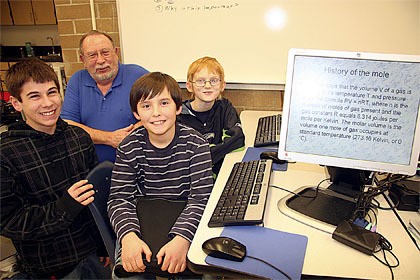Google takes over for the encyclopedia. Computers and clickers replace chalkboards. Students use Microsoft Word instead of pens and paper. In a modern classroom, technology is always changing.
Change is at the heart of the Snoqualmie Valley School District’s four year, $9.9 million technology levy, which goes before voters Feb. 9.
Similar to the district’s February maintenance and operations levy, the tech levy supplements state funding with property taxes from the community, and replaces the district’s first, four-year tech levy passed in 2006. The levy does not require a 60 percent “supermajority” or validation to pass.
Because technology is not defined as basic education, local dollars fund it.
“We’re left to our own devices to provide computers, software and subscriptions to online resources,” said Kyle Warren, computer technician at Mount Si High School. “The whole gamut of technology for students has to come from some local funding source.”
“The formula for basic education funding was developed in the 1970s, long before computers were in classrooms,” said Jeff Hogan, director of instructional technology for Snoqualmie School District. “The funding formula has not been updated to include technology.”
Levy dollars pay for new equipment for classrooms, teacher training and access to online resources.
Funds also help the district play technology catch-up with better funded, neighboring school districts. Tech spending per student in Valley schools is currently $171; in comparison, Bellevue schools spend $620 per student. If passed, the local amount rises to $422 per student.
Levy dollars have already brought the core systems, servers, filters and many new desktop PCs into Valley schools. If passed, the new levy will finish the job of putting interactive “whiteboards” into every classroom, expand access to clickers and online resources and enable classrooms to have mobile computer labs via laptops.
Training and tools
For Snoqualmie Middle School Technology teacher Jerry Hillburn, the most important facet of the levy is new training to help him maximize his effectiveness.
Promised tech training was part of the agreement that brought teachers back from the edge of a strike a few years ago, said Rocky Green, computer technician at Snoqualmie Middle School.
“I’m the prime example. I’m not stupid, but can you imagine what it was like throwing me into this,” said Hillburn, a former shop teacher. “I’m an old-fashioned teacher, but I can’t deny the value of technology.
“I’ve always found innovations in teaching come from performance,” he said. “You see kids in this classroom, and they talk about what they learn, and you know it works.”
Fletcher Lacroix, Valley schools computer technician, said it’s important for students to connect with computers at a young age.
“With the ACTIVboards and new systems, students can see, hear and increase their retention,” he said. Computer literacy helps students make it through the following years of school, he added.
“More and more jobs, no matter what they are, have technology involved in some fashion,” Warren said. “If we can train students and get them familiar with using software, computers and technology in general, they have more of a chance of succeeding when getting to the workplace.”
If the levy passes, families with a home value between $300,000 and $500,000 would pay between $120 to $200 yearly and $10 to $16 monthly.
The 2006 tech levy passed with 62.13 percent support.
“We are very optimistic that the community will see this investment in our schools and kids very positively,” Hogan said. “A strong public education system is the backbone of a great community.”
Tech dollars
About 57 percent of funds in the Feb. 9 tech levy replaces, improves and enhances outdated systems. The remainder trains teachers. The levy breakdown includes:
• replacement of older computers and printers
• new “green” with thin-client computers
• mobile computer labs with laptops
• more interactive white boards
• student response systems (instant quizzes)
• access to online resources and web-based software
• increased server storage
• more technology course offerings
• Enhanced 911 links